TaskBeat adapts the language displayed automatically. It uses the selection of your language based on your browser settings. You can switch language by changing your browser’s settings at any time and when you reload the page, TaskBeat shows applies your settings automatically.
To access your language settings in Google Chrome browser you need to scroll down, select Advanced Settings and then Choose languages:
If your language of choice is missing you can add it by pressing Add and selecting from a list. Drag and drop language elements up and down on the list to make sure the default language stays on top of the list to make TaskBeat display in language of your choice.

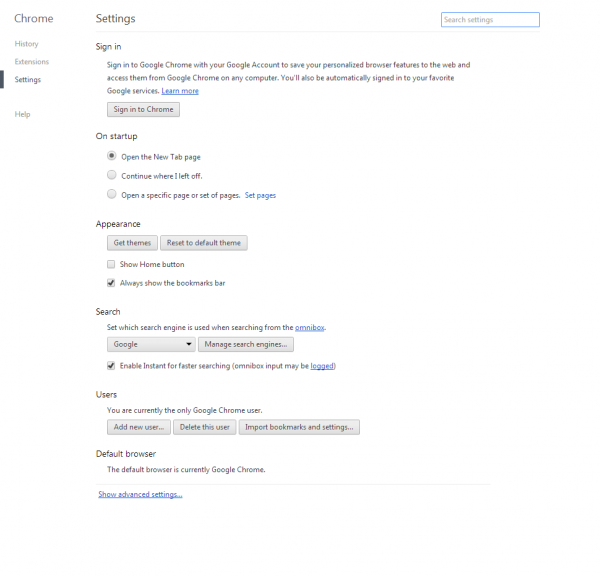
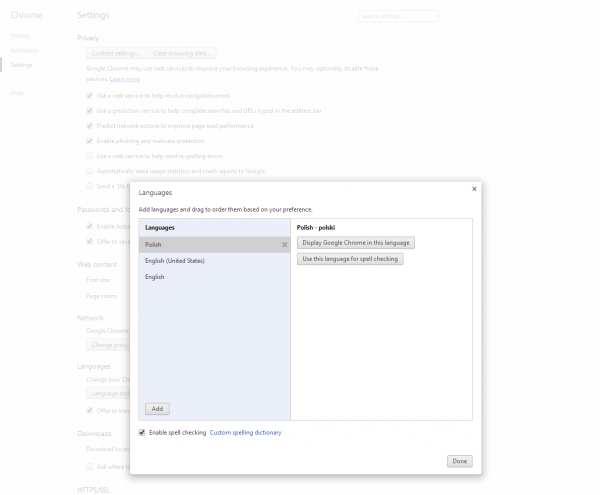
Comments are closed.