TaskBeat’s task details panel – new look and feel
Our design team has been working hard on improving the look and feel of the task details panel which is central for many interactions. The Task Details panel is the centre of management of individual tasks. Much ahead of anyone else we’ve introduced the dual view showing you both the details of the current task and the task list at the same time. This dual view provides much quicker navigation. You can literally flip between tasks much quicker than using traditional tools like Mantis, Jira or Trac that are based on page loads for each navigation step. This dual view with task details panel is not only saving a lot of time but also encourages to browse through more tasks at the same time.
We’ve removed many of the buttons and commands from this screen. The new version provides much more space for the content. We’ve increased the font sizes and made the individual comment boxes much clearer and consistent with the description edit box. New comments are now easier to read and to navigate through.
Task description now can be edited by clicking directly on the description text, instead of using a button. We’ve reduced number of buttons present on the screen by one and provided more space for the contents of the task description field.
Comments are now much clearly separated from the rest of the content, making it easier to find information. Much improved font also improves task legibility on many screen sizes and works equally great on different platforms and modern browsers.
Time log and cost entries are now blended with the background, so they don’t spring into view during initial scanning of task details. Both log entries and attachment entries are now also taking much less vertical space to provide more space for text.
We’ve removed comment buttons and also replaced the new comment editor with keyboard interactions instead. You can now use either Enter or Escape to add new comment or to close task details screen. Multi-line comments, posting logs and file attachments can be used if expanded task comments.

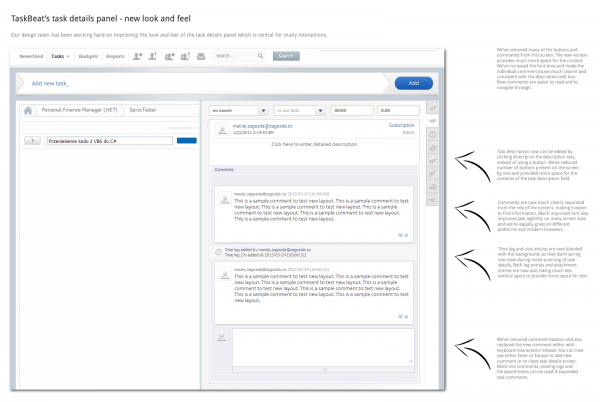
Comments are closed.